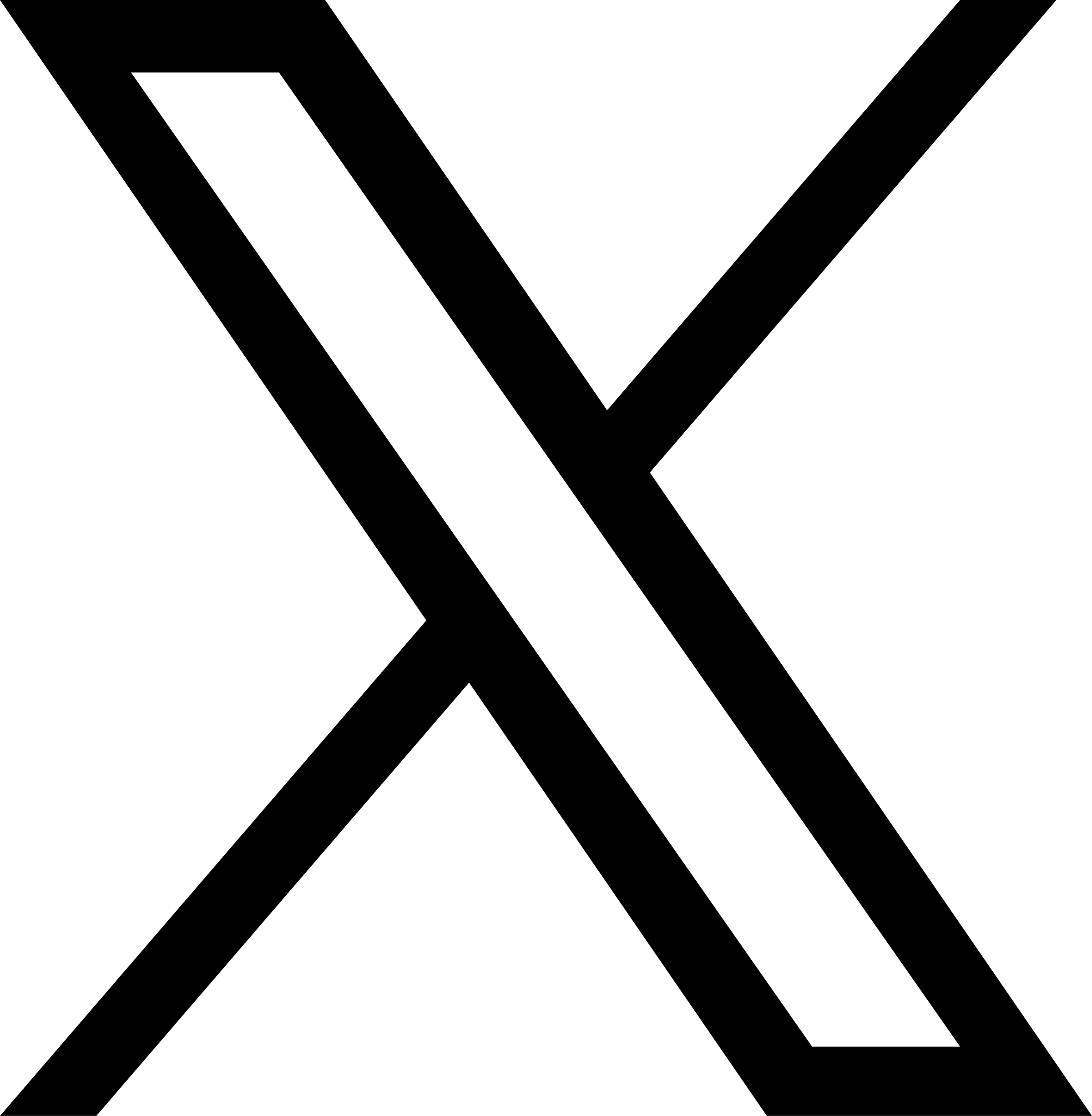Optimization
The optimization service automatically optimizes all eligible files that pass through Tinify CDN. No configuration is needed for enabling this service. The benefits of optimizing your content are improving the user experience and reducing your traffic costs.
How does Tinify’s image optimization work?
Tinify uses smart lossy compression techniques to reduce the file size of your images. By selectively decreasing the number of colors in the image, fewer bytes are required to store the data. The effect is nearly invisible but it makes a very large difference in file size.
File-format detection
Tinify CDN checks each file that gets passed through the CDN on eligibility for optimization. It does this by checking the Content-Type header. Properly configured web servers should always include a Content-Type based on the configured mime.types.
Supported file formats
Compression will be automatically applied on the following file formats:
- Images
- JPEG
- PNG
- Animated PNG / APNG
- WebP
- Other web assets
- Javascript / JS
- Cascading style sheets / CSS
Any other file will be passed through untouched, with the following exceptions:
- index.html file on / will http redirect to the origin
- Javascript on Magento setups will not be optimized